If you’re a game developer, organizing your project folders can be a daunting task. With so many files and folders to manage, it can quickly become overwhelming. However, with the right folder structure in place, you can keep your project organized and ensure that everyone on the team has access to the files they need. In this article, we’ll explore the best folder structure for game development projects.
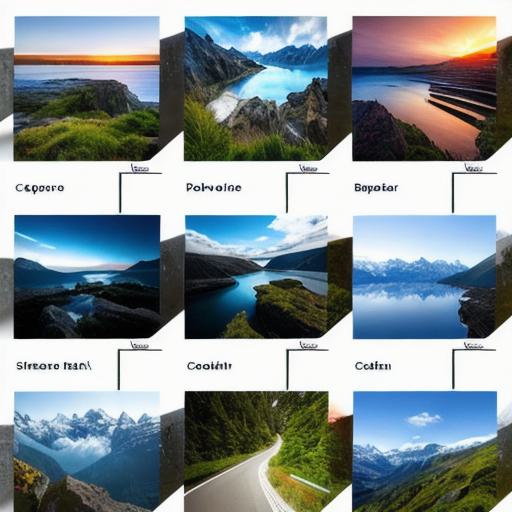
- Choose a naming convention for your folders
Before you start organizing your project folders, you need to choose a naming convention. This will make it easier to find and locate specific files within your project. Some popular naming conventions include:
- alphabetical order
- date-based naming
- numbering
For example, if you use the alphabetical order naming convention, you could name your folders A, B, C, etc. If you use the date-based naming convention, you could name your folders 2021-01-01, 2021-01-02, etc.
- Create a top-level folder for your project
The first step in organizing your project folders is to create a top-level folder for your project. This should be located on your computer or server where you’ll be working on the project. Within this top-level folder, you can create subfolders to store your game files.
- Create subfolders for your game files
Once you have your top-level folder in place, you can start creating subfolders for your game files. Some common subfolders that you may want to include are:
- assets (this is where you’ll store all of the visual and audio files used in the game)
- code (this is where you’ll store all of the code for the game)
- documentation (this is where you’ll store any technical documents related to the game)
- tests (this is where you’ll store test files for the game)
- Keep it simple
When organizing your project folders, it’s important to keep things as simple as possible. Avoid creating too many levels of subfolders or using overly complex naming conventions. Instead, focus on creating a clear and easy-to-use structure that everyone on the team can understand.
- Use version control
Version control is an essential tool for game development projects. It allows you to keep track of changes made to your code and files over time. Some popular version control systems include Git and Subversion (SVN). By using version control, you can ensure that everyone on the team has access to the latest version of the project files.
- Use a task management tool
Task management tools are another essential tool for game development projects. They allow you to keep track of tasks assigned to each team member and ensure that everyone is working together towards a common goal. Some popular task management tools include Trello, Asana, and Jira.
Case Study: Unity’s Folder Structure
Unity, one of the most popular game engines in use today, has its own folder structure that it recommends for game development projects. Here’s a breakdown of Unity’s folder structure:
- Assets (this is where you’ll store all of the visual and audio files used in the game)
- Code (this is where you’ll store all of the code for the game)
- Scenes (this is where you’ll store all of the scenes used in the game)
- Scripts (this is where you’ll store all of the scripts used in the game)
- Editor (this is where you’ll store any editor-specific files and settings)
- Tests (this is where you’ll store test files for the game)
- Documentation (this is where you’ll store any technical documents related to the game)
- Builds (this is where you’ll store build files for the game)
By following Unity’s folder structure, you can ensure that your project is organized and easy to navigate. However, it’s important to note that not all projects are the same, so you may need to customize Unity’s folder structure to fit your specific needs.
