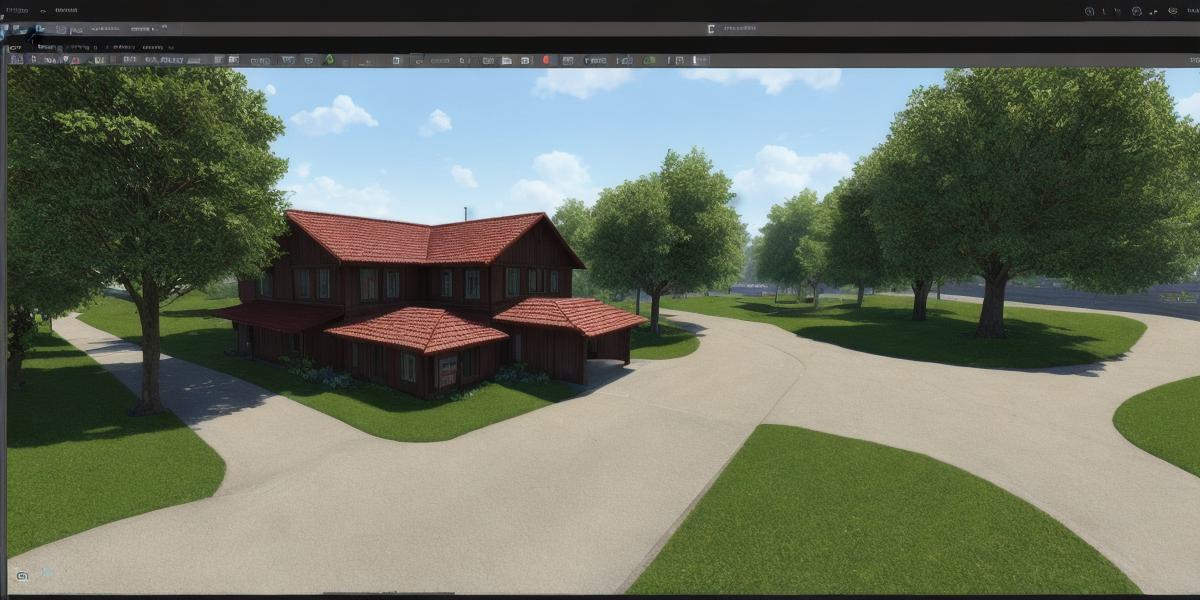As a beginner in 3D game development, you may find yourself overwhelmed by the multitude of software options available to you. With so many tools to choose from, it can be difficult to determine which one is right for your needs. In this article, we will explore the best 3D game development software options for beginners and provide a comprehensive guide on how to select the perfect tool for your project.
- Unity: The Most Popular Option for Beginners
Unity is by far the most popular 3D game development software among beginners. This is due in part to its user-friendly interface and vast array of resources, which make it easy for newcomers to get started. Additionally, Unity supports both 2D and 3D game development, making it a versatile choice for any project.
One of the key features that sets Unity apart from other software options is its ability to export games to multiple platforms. This means that once you have created your game in Unity, you can easily share it with players on Windows, Mac, iOS, Android, and even consoles like the Oculus Rift.
Unity also has a large community of developers who contribute to its open-source library. This means that there are countless pre-made assets and tools available for free, which can help you save time and money when building your game.
- Blender: A Free and Open-Source Alternative
Blender is another popular option among beginner 3D game developers. It is a free and open-source software that offers a powerful set of tools for creating 3D models, animations, and simulations. Unlike Unity, Blender does not have as many resources or community support, but it is still a great choice for those who want to learn the ins and outs of 3D game development.
One of the main advantages of Blender is its flexibility. It can be used for a wide range of projects, including films, visual effects, and architecture in addition to games. This means that you can develop your skills as a 3D artist and apply them to different areas of media.
Another advantage of Blender is its customizability. You can create your own plugins and scripts to automate repetitive tasks or add new features to the software. This makes it a great choice for more advanced users who want to take control of their development process.
- GameMaker Studio: A Simple and Powerful Option
GameMaker Studio is a 2D game development software that is designed to be easy to use, even for beginners. It uses a drag-and-drop interface that allows you to create games without any coding knowledge. However, it also offers more advanced features like scripting and physics simulations for those who want to take their games to the next level.
One of the main advantages of GameMaker Studio is its speed. You can create prototypes and simple games in just a few hours, which allows you to iterate quickly and test your ideas on the fly. Additionally, it supports multiple platforms, including iOS, Android, Windows, and macOS, making it a versatile choice for any project.
Another advantage of GameMaker Studio is its community support. It has a large number of resources, tutorials, and forums where you can connect with other developers and get help with your projects. This makes it easy to learn from others and share your own knowledge.

FAQs
Q: What kind of 3D game development software is best for beginners?
A: Unity is the most popular option among beginners due to its user-friendly interface, vast resources, and ability to export games to multiple platforms. Blender is another great choice for those who want to learn the ins and outs of 3D game development and has a lot of flexibility and customizability. GameMaker Studio is a simple and powerful option that is designed to be easy to use and supports multiple platforms.
Q: Do I need any coding knowledge to use 3D game development software?
A: It depends on the software you choose. Unity and GameMaker Studio require some coding knowledge, but they also offer a drag-and-drop interface that allows you to create games without it. Blender does not require coding knowledge, but it can be more difficult to use for beginners due to its flexibility and customizability.
Q: Can I create 3D games on my mobile device?
A: Yes, you can create 3D games on your mobile device using software like Unity and Unreal Engine. However, the process can be more challenging due to the limited hardware and processing power of mobile devices. It is recommended that you start with a desktop or laptop before moving to mobile development.
Q: What kind of software do I need to create 2D games?
A: GameMaker Studio is a great option for creating 2D games as it uses a drag-and-drop interface and does not require any coding knowledge. Other popular options include Construct 3, Stencyl, and FlowLab.
Summary
When selecting 3D game development software for beginners, it is important to consider your project goals and your level of experience. Unity is the most popular option due to its user-friendly interface and ability to export games to multiple platforms. Blender is a great choice for those who want to learn more about 3D game development and has a lot of flexibility and customizability. GameMaker Studio is a simple and powerful option that is designed to be easy to use and supports multiple platforms.
No matter which software you choose, remember that practice makes perfect.