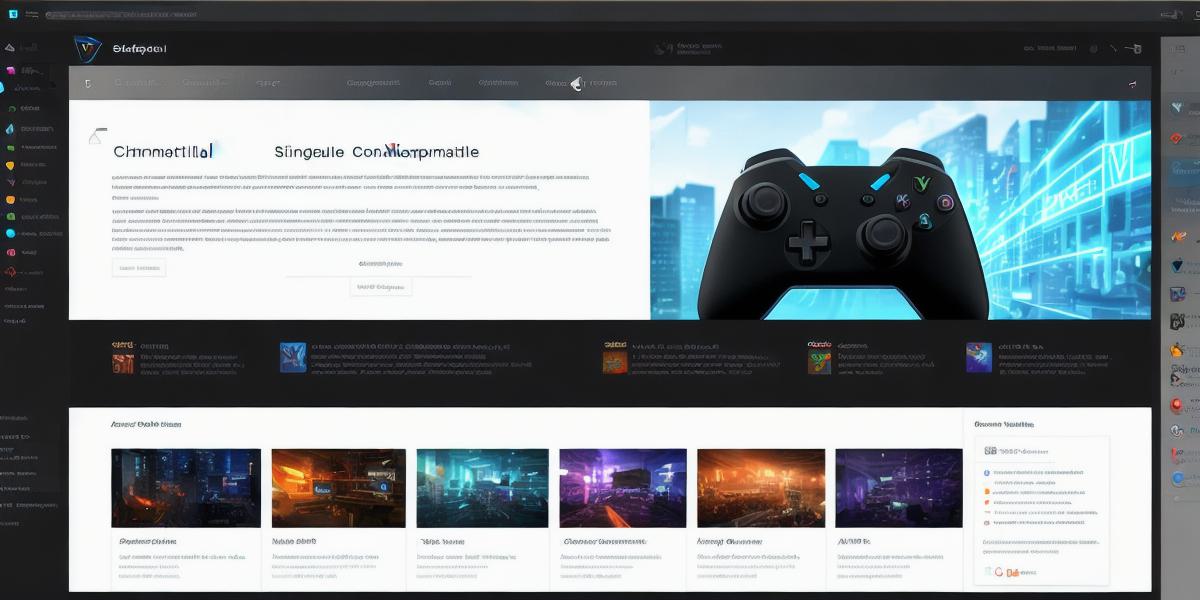Introduction:
Welcome to the world of game development! If you’re looking to create your own games or join a community of like-minded individuals, Discord is an excellent platform to do so. In this article, we will provide you with everything you need to know about game development on Discord. We will cover topics such as creating and managing servers, hosting game events, and finding resources to help you get started.
Creating and Managing Servers:
Discord allows users to create and manage servers for their games or gaming communities. To create a server, simply open the "Create Server" button on the Discord desktop app or website and follow the prompts. Once your server is created, you can customize it by adding channels, bots, and roles to suit your needs.
Here are some tips for creating and managing servers:
- Use clear and descriptive names for your channels. This will help other members navigate the server more easily.
- Assign different roles to different groups of users. For example, you may want to have a "Moderators" role that has special permissions to manage channels and kick users.
- Use bots to automate tasks such as greeting new members and reminding them of upcoming events.
- Keep your server organized by using categories for related channels. This will make it easier for users to find the information they need.
Hosting Game Events:
Discord is a great platform for hosting game events, both large and small. Whether you’re organizing a LAN party or just hosting a casual game night, Discord can help you get the word out and manage the event logistics.
Here are some tips for hosting game events on Discord:
- Use the "Events" feature to create and promote your event. You can set a start time, end time, and location for the event, and invite users to join.
- Set up channels for different aspects of the event, such as a "Game Lobby" channel where players can join and play games, and a "General Discussion" channel where users can chat about the event or ask questions.
- Use bots to automate tasks such as reminding users about the event and sending out reminders when it’s time to start playing. This will help ensure that everyone is on the same page.
- Encourage users to share their experiences and photos of the event on social media using a specific hashtag. This will help spread the word about your event and create buzz around it.
Finding Resources for Game Development:
Discord is home to many communities dedicated to game development, so if you’re looking for resources or advice, there are plenty of places to start. Here are some tips for finding resources for game development on Discord:
- Join communities dedicated to specific genres or types of games. For example, there may be a community focused on developing indie games in Unity or another engine. This will give you access to resources and advice tailored to your specific needs.
- Look for servers that offer resources such as tutorials, assets, and plugins. Some popular examples include "Unreal Engine" and "GameMaker Studio". These servers can be a great resource for learning new skills and finding tools to help with game development.

- Attend events such as game jams and hackathons hosted on Discord. These events can be a great way to meet other developers, learn new skills, and showcase your own projects.
- Use the search bar in the Discord desktop app or website to find communities related to specific topics. For example, you may search for "Game Development" or "Indie Games". This will help you find resources and communities that are relevant to your interests.
Conclusion:
Discord is a powerful platform for game development, offering everything from resources to hosting events. With its easy-to-use interface and active user base, Discord is a great place to start your journey into the world of game development. By following these tips and using the features available on Discord, you can create a successful and thriving gaming community. Whether you’re looking to learn new skills, showcase your projects, or connect with like-minded individuals, Discord has something for everyone.