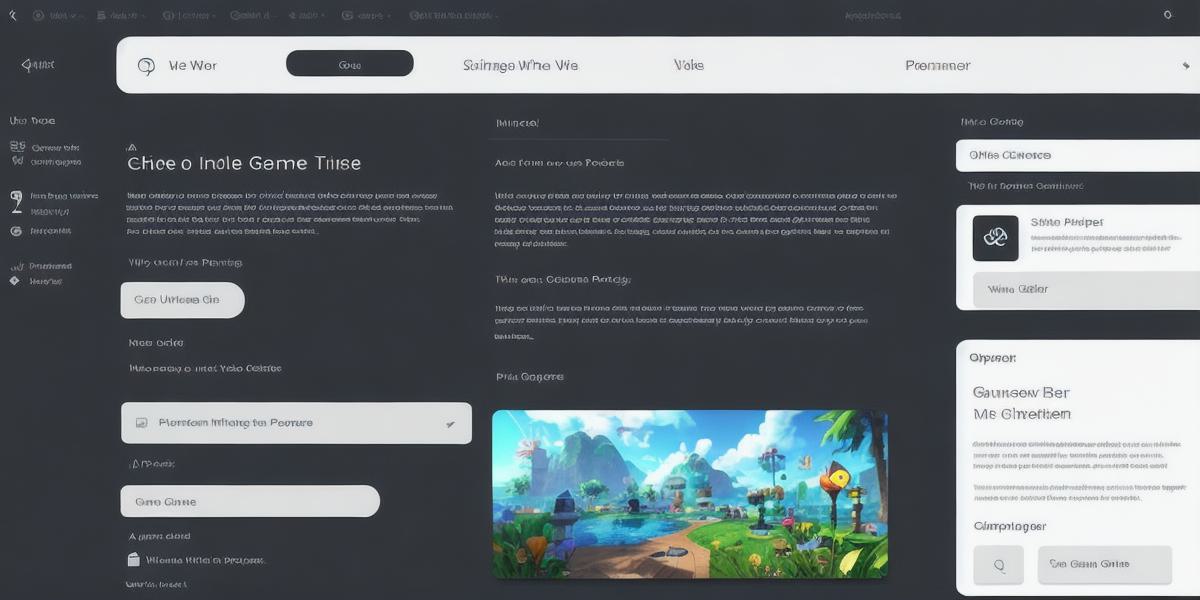Introduction:
As a game developer, you understand the importance of creating an engaging and user-friendly interface for your players. However, with so many different UI design options available, it can be difficult to know where to start. In this article, we’ll explore 10 helpful tips and tricks for improving your game development UI, including case studies and real-life examples to illustrate the points being made. By following these guidelines, you’ll be able to create a UI that not only looks great but also enhances the overall gameplay experience for your players.
Tip 1: Keep it Simple
One of the most important principles of good UI design is simplicity. Your interface should be easy to navigate and understand, with clear and concise labels and instructions. Avoid cluttering your screen with too many icons or buttons, and use white space effectively to create a clean and uncluttered layout. As game designer Nolan Bushnell once said, "The hardest thing in life is to know what to leave out."
Tip 2: Use Clear and Consistent Visual Hierarchy
Visual hierarchy is the arrangement of elements on your screen in order of importance. By using clear and consistent visual hierarchy, you can help guide your players’ attention to the most important information and actions in the game. This can be achieved through the use of larger font sizes, bolder colors, and more prominent placement of buttons and icons.
Tip 3: Provide Feedback and Progress Indicators
Feedback and progress indicators are essential for helping your players understand how their actions are affecting the game state. This can include things like sound effects, visual cues, and progress bars. By providing regular feedback, you can help your players stay engaged and motivated, and give them a sense of accomplishment as they progress through the game.
Tip 4: Make Use of Icons and Visual Elements
Icons and visual elements can be a powerful way to convey information and actions quickly and efficiently. For example, using an icon for a "save" button can help players understand what the button does without having to read any text. By making use of icons and other visual elements, you can create a more intuitive and user-friendly UI.
Tip 5: Use Color Effectively
Color is a powerful tool in UI design, and can be used effectively to draw attention to important elements, convey emotions, and create a sense of atmosphere. However, it’s important to use color effectively and avoid overwhelming your players with too many different colors. As game designer Shigeru Miyamoto once said, "The best video games are those which make you feel like you’re living inside the dream."
Tip 6: Make Use of Typography
Typography is another important aspect of UI design that can greatly impact the user experience. By using clear and legible fonts, you can help players read and understand the information being presented to them. Additionally, using different font sizes and styles can be used to create a visual hierarchy and guide the player’s attention to the most important information.
Tip 7: Test and Iterate
Testing and iteration are essential for creating a UI that works well for your players. By testing your UI with real users, you can identify areas where improvements can be made and iterate on your design until it meets the needs of your audience. As game developer Steve Jobs once said, "Design is not just what it looks like and feels like. Design is how it works."
Tip 8: Provide Multiple Paths to Completion
Providing multiple paths to completion can help players who prefer a more direct approach or those who enjoy exploring the game world. This can be achieved through the use of different menus, buttons, or options that allow players to access the content they’re interested in. By providing multiple paths to completion, you can create a more flexible and customizable UI that meets the needs of a wider range of players.
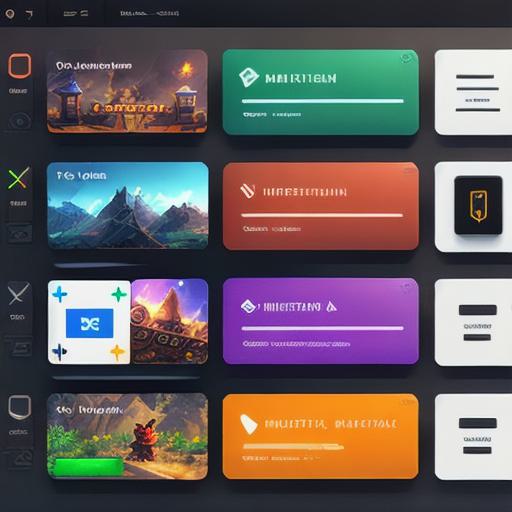
Tip 9: Use Real-Life Examples to Illustrate Points
Using real-life examples to illustrate points is a powerful way to help your readers understand how these principles apply in practice.