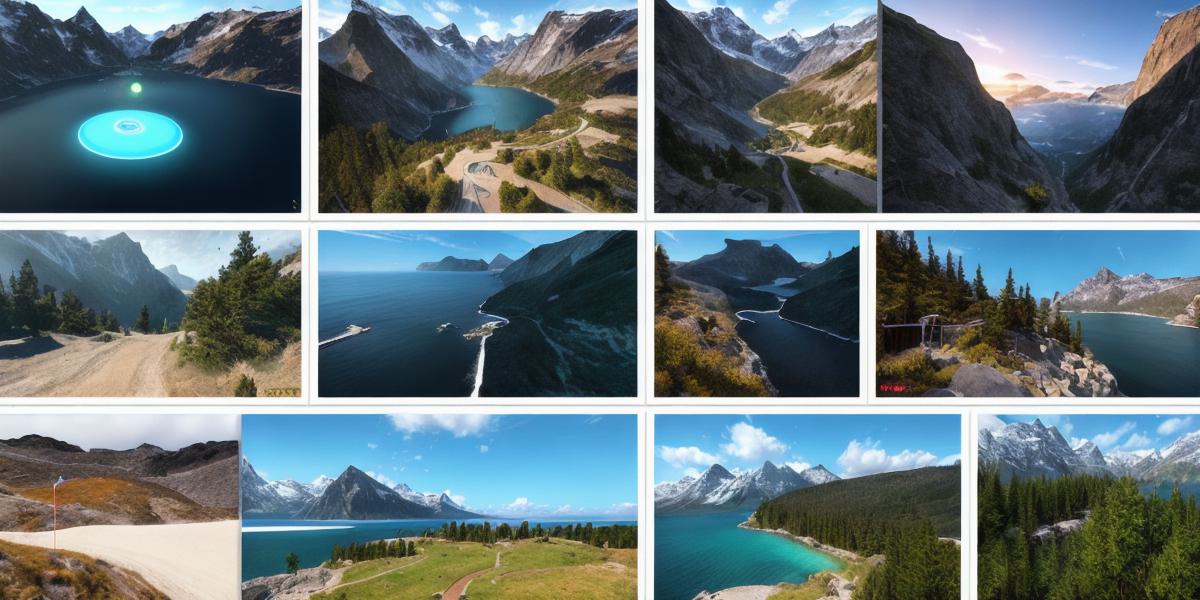Developing games on a Mac can be a fun and exciting way to showcase your creativity and skill. With the right tools and techniques, you can create engaging and immersive experiences for players all over the world. In this article, we’ll take you through the steps of developing a game on a Mac, from concept to launch.

- Choose Your Game Engine:
The first step in developing a game on a Mac is to choose a game engine. A game engine is a software platform that provides developers with the tools and resources they need to create games. There are many game engines available, including Unity, Unreal Engine, and GameMaker. Each has its own strengths and weaknesses, so it’s important to choose one that fits your needs and experience level. - Plan Your Game:
Once you’ve chosen a game engine, the next step is to plan your game. This involves deciding on the gameplay mechanics, storyline, characters, and other elements that will make up your game. It’s important to have a clear vision for your game before you start coding, as this will help you stay organized and focused throughout the development process. - Create Assets:
After planning your game, the next step is to create assets. Assets are the visual and audio elements that make up your game, such as characters, backgrounds, sound effects, and music. You can create these assets yourself or hire a freelancer to do them for you. It’s important to choose high-quality assets that fit the theme of your game and enhance the overall experience for players. - Write Code:
With your game engine, assets, and plan in place, it’s time to start writing code. Depending on the game engine you’ve chosen, you may need to learn a new programming language or use existing code templates. The key is to write clean, efficient, and well-organized code that follows best practices and is easy to maintain. - Test and Refine:
Once you’ve written your code, the next step is to test it and refine it. This involves playing your game and identifying bugs or issues that need to be fixed. It’s also a good time to solicit feedback from friends, family, or other developers to get their insights and improve your game. - Launch Your Game:
After testing and refining, the final step is to launch your game. This involves submitting your game to the App Store or other distribution platforms, creating a marketing plan to promote your game, and monitoring its performance after release. It’s important to have a solid plan in place for launching your game to maximize its chances of success.Summary:
Developing games on a Mac can be a rewarding and exciting experience. By following these steps and using the right tools and techniques, you can create engaging and immersive experiences for players all over the world. Remember to plan carefully, write clean code, test thoroughly, and launch with a solid plan in place to maximize your chances of success.
FAQs:
- What game engines are best for developing games on a Mac?
Unity, Unreal Engine, and GameMaker are some of the most popular game engines for developing games on a Mac. Each has its own strengths and weaknesses, so it’s important to choose one that fits your needs and experience level. - How do I plan my game?
Planning your game involves deciding on the gameplay mechanics, storyline, characters, and other elements that will make up your game. It’s important to have a clear vision for your game before you start coding, as this will help you stay organized and focused throughout the development process. - What kind of assets do I need for my game?
Assets are the visual and audio elements that make up your game, such as characters, backgrounds, sound effects, and music. You can create these assets yourself or hire a freelancer to do them for you. It’s important to choose high-quality assets that fit the theme of your game and enhance the overall experience for players.