3D rendering is an essential aspect of game development, as it determines the visual quality of your game. With the advancement of technology, gamers now expect high-quality graphics that can make them feel like they are part of the game world. In this guide, we will discuss some tips and tricks on how to improve your 3D rendering skills for game development.
-
Understand the basics of 3D rendering
Before you start improving your 3D rendering skills, it’s important to have a good understanding of what 3D rendering is. In simple terms, 3D rendering is the process of converting a 3D model into a 2D image or video that can be viewed on a screen. There are several factors that affect 3D rendering, such as lighting, textures, and shaders. -
Choose the right hardware and software
The first step to improving your 3D rendering skills is to choose the right hardware and software. A powerful graphics card and a high-performance computer can greatly improve your rendering capabilities. There are several game engines that support 3D rendering, such as Unity, Unreal Engine, and Blender. Each of these engines has its own strengths and weaknesses, so it’s important to choose one that best suits your needs.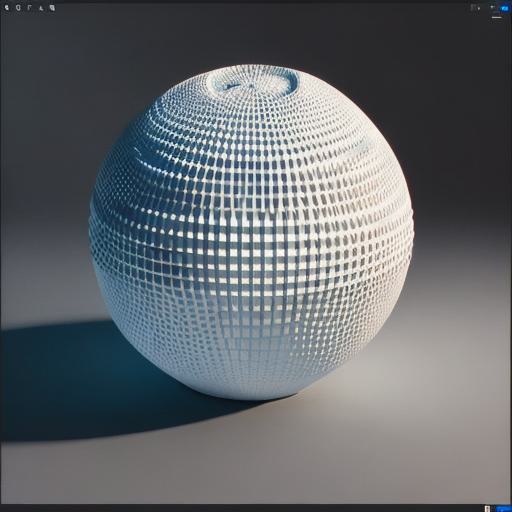
-
Optimize your 3D models
One of the most common causes of poor 3D rendering is optimizing your 3D models. This means reducing the number of polygons in your model, using textures efficiently, and minimizing the amount of data that needs to be processed by the graphics card. You can also try using LOD (Level of Detail) techniques to optimize your models for different viewpoints and distances. -
Experiment with lighting
Lighting is a crucial element in 3D rendering, as it can dramatically affect the appearance of your game world. Experimenting with different types of lighting, such as ambient, directional, and point lights, can help you achieve the desired look and feel for your game. You can also use HDR (High Dynamic Range) imaging to add depth and contrast to your scenes. -
Use post-processing effects
Post-processing effects are a great way to enhance the visual quality of your 3D rendered images or videos. These effects include bloom, vignette, depth of field, and motion blur. Experimenting with different post-processing techniques can help you create visually stunning and immersive game worlds. -
Learn from case studies and examples
One of the best ways to improve your 3D rendering skills is to learn from case studies and examples. There are several online resources, such as forums and tutorials, that provide examples of how to improve your 3D rendering. You can also study the work of professional game developers to gain inspiration and learn new techniques. -
Practice, practice, practice
The key to improving your 3D rendering skills is to practice regularly. Try creating small projects or scenes that focus on different aspects of 3D rendering, such as lighting, textures, and shaders. This will help you develop a better understanding of how these elements interact and how they affect the final output. -
Seek feedback from others
Getting feedback from other game developers can be very helpful in improving your 3D rendering skills. Join online communities or forums where you can share your work and get constructive criticism. You can also hire a professional to review your work and provide guidance on how to improve it.
FAQs
Q: What is the difference between 2D and 3D rendering?
A: 2D rendering creates a flat image, while 3D rendering creates a 3D image that can be viewed from different angles.
Q: How do I optimize my 3D models for better rendering?
A: You can reduce the number of polygons in your model, use textures efficiently, and minimize the amount of data that needs to be processed by the graphics card.
Q: What are some common causes of poor 3D rendering?
A: Poor optimization of 3D models, outdated hardware or software, and inadequate lighting can all contribute to poor 3D rendering.
Improving your 3D rendering skills is essential if you want to create visually stunning and immersive games. With the advancement of technology, gamers now expect high-quality graphics that can make them feel like they are part of the game world. In this guide, we have discussed some tips and tricks on how to improve your 3D rendering skills for game development.
