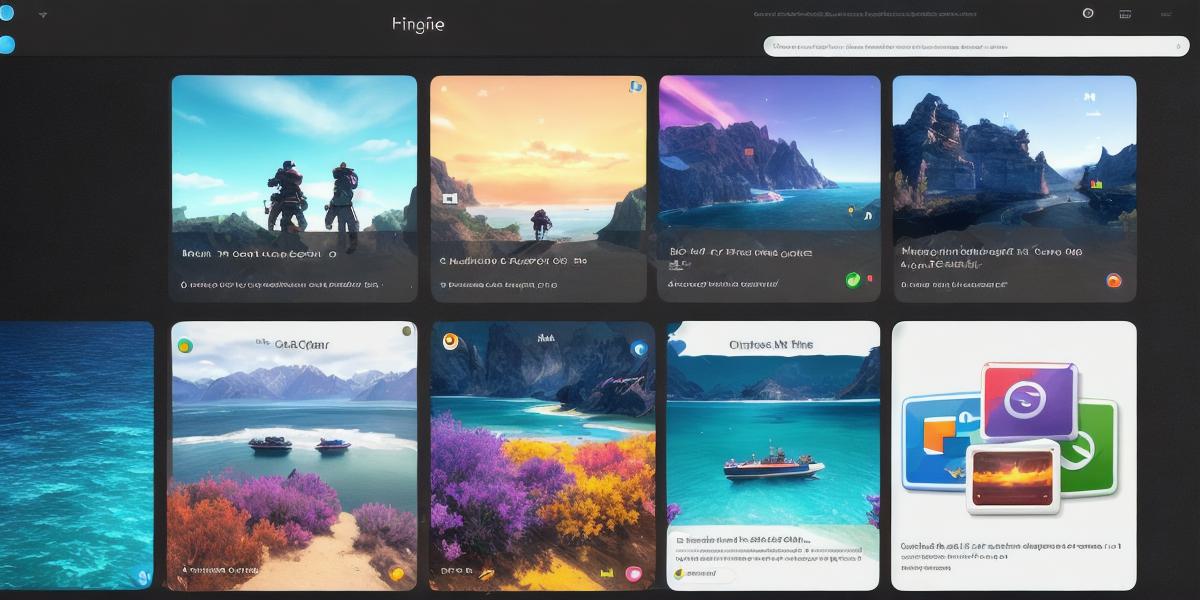Introduction
Chromebooks are gaining popularity among users, especially in the education sector. They offer a cost-effective and convenient alternative to traditional laptops and desktop computers, making them an ideal choice for gamers who want to develop games on the go. In this article, we will explore the process of developing games on a Chromebook, highlighting the tools, techniques, and best practices that game developers can use to create engaging and entertaining games that run smoothly on these devices.
Advantages of Developing Games on a Chromebook
Chromebooks offer several advantages for game developers, including:
Low Cost
Chromebooks are relatively inexpensive compared to traditional laptops and desktop computers, making them an ideal choice for budget-conscious game developers.
Portability
Chromebooks are lightweight and easy to carry, making it possible for game developers to work on their games while traveling or commuting to work.
Cloud-Based Development
Chromebooks support cloud-based development tools, such as Unity WebGL, which allow game developers to develop games using web-based technologies that run seamlessly in the browser.
Easy Deployment
Games developed on a Chromebook can be easily deployed and shared with users via the Google Play Store or other online platforms, making it possible for game developers to reach a wider audience.
Tools and Technologies for Developing Games on a Chromebook
There are several tools and technologies that game developers can use to develop games on a Chromebook, including:
Unity WebGL
Unity WebGL is a cross-platform development tool that allows game developers to create games using web-based technologies that run seamlessly in the browser. It supports 3D graphics, animation, and audio, making it possible for game developers to create engaging and entertaining games that run smoothly on Chromebooks.
Google Play Console
The
Google Play Console
is an online platform that game developers can use to publish their games on the Google Play Store. It provides tools for game developers to manage their games, track analytics, and communicate with users.
Chrome DevTools
Chrome DevTools is a set of web development tools that allow game developers to debug and optimize their games in real-time. It supports features such as performance profiling, memory analysis, and network monitoring, making it possible for game developers to identify and fix issues in their games quickly.
HTML5 Canvas
HTML5 Canvas is a web-based graphics library that allows game developers to create 2D graphics in their games. It supports features such as drawing shapes, lines, and images, making it possible for game developers to create simple and complex games that run smoothly on Chromebooks.
Best Practices for Developing Games on a Chromebook
There are several best practices that game developers can follow when developing games on a Chromebook, including:
Optimize Performance
Chromebooks have limited processing power and memory compared to traditional laptops and desktop computers. Game developers should optimize their games for performance by minimizing the use of resources-intensive graphics and animations.
Use Cloud-Based Services
Chromebooks support cloud-based services, such as Google Drive and Dropbox, which allow game developers to store and access their game assets and code quickly. This can help reduce the load on the device and improve overall performance.
Test on Multiple Devices
Game developers should test their games on multiple devices, including Chromebooks, to ensure that they work seamlessly across different platforms. This can help identify and fix issues before users start playing the game.
Case Study: Creating a Game for Chrome using Unity WebGL
In this case study, we will explore how a game developer created a game for Chrome using Unity WebGL.
Game Title: “Space Invaders”
Description: The developer created a classic arcade game called "Space Invaders" using Unity WebGL. The game features 3D graphics and audio, with the player controlling a spaceship that shoots at invading aliens.
Challenges:
- Limited processing power and memory compared to traditional laptops and desktop computers.
- Difficulty in optimizing the game for performance.
- Limited access to resources such as graphics and animations.
Solutions:
- The developer used Unity WebGL, which is designed specifically for web-based development, to create the game.
- To optimize the game for performance, the developer minimized the use of resources-intensive graphics and animations.
- The developer used cloud-based services, such as Google Drive and Dropbox, to store and access the game assets and code quickly.
Results:
The game ran smoothly on a Chromebook, with minimal lag or stuttering. Users reported positive feedback on the game’s graphics and audio, with many praising the game’s smooth performance on the device.

Summary
Developing games on a Chromebook is an exciting opportunity for game developers who want to create engaging and entertaining games that users can enjoy on the go. With the right tools and techniques, game developers can create games that run smoothly on these devices, reaching a wider audience and providing a fun and interactive gaming experience.
FAQs
- Can I use Unity WebGL to develop games for Chrome?
Yes, Unity WebGL is designed specifically for web-based development, making it possible for game developers to create games for Chrome using this tool.
- What are the best practices for optimizing games for performance on a Chromebook?
Game developers should optimize their games for performance by minimizing the use of resources-intensive graphics and animations, using cloud-based services to reduce load on the device, and testing the game on multiple devices.
- What tools and technologies can game developers use to develop games on a Chromebook?
Game developers can use Unity WebGL,
Google Play Console
, Chrome DevTools, HTML5 Canvas, and other web-based development tools to develop games on a Chromebook.